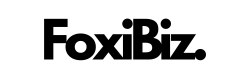Slack has revolutionized the way teams communicate and collaborate in the workplace. With its real-time messaging, file sharing, and integrations, it’s become an indispensable tool for businesses of all sizes. However, as helpful as Slack can be, keeping it active and engaging can be a challenge.
How to Make Slack Stay Active? Keeping Slack active involves encouraging consistent engagement and communication among team members. Ensure regular posting of updates, messages, and questions to maintain a lively conversation.
Contents
- Key Strategies to Keep Slack Active and Engaging for Your Team:
- Key Takeaways
- How to Make Slack Stay Active: Why Is Slack Activity Important?
- 1. Define Clear Communication Guidelines
- 2. Set Up Relevant Channels
- 3. Encourage Active Participation
- 4. Use Integrations Wisely
- 5. Implement Slack Etiquette
- 6. Schedule Regular Check-Ins
- 7. Share Useful Content
- 8. Use Threads Effectively
- 9. Celebrate Milestones and Achievements
- 10. Gamify Engagement
- 11. Embrace Remote Work
- 12. Seek Feedback
- 13. Offer Training and Support
- 14. Encourage Social Interaction
- 15. Monitor Analytics
- Conclusion
Key Strategies to Keep Slack Active and Engaging for Your Team:
| Aspect | Description |
|---|---|
| Regular Communication | 1. Encourage team members to post updates and questions regularly. |
| 2. Promote open discussions and brainstorming sessions. | |
| 3. Foster a culture of sharing and collaboration through channels. | |
| Effective Notifications | 1. Configure notification settings to ensure important messages are seen promptly. |
| 2. Use @mentions when addressing specific team members for urgent matters. | |
| 3. Encourage team members to customize their notification preferences. | |
| Integration and Automation | 1. Implement integrations with other tools to share relevant content. |
| 2. Set up automated reminders for important tasks or deadlines. | |
| 3. Use Slack bots to facilitate polls, surveys, and team activities. | |
| Scheduled Check-Ins | 1. Schedule regular team meetings or check-ins to maintain connection. |
| 2. Use video conferencing for face-to-face interactions when possible. | |
| 3. Share meeting agendas and action items in advance. | |
| Celebrating Achievements | 1. Recognize and celebrate team achievements, milestones, and birthdays. |
| 2. Create channels dedicated to team celebrations and social interactions. | |
| 3. Use emojis and reactions to express appreciation and enthusiasm. | |
| Feedback and Surveys | 1. Solicit feedback on Slack usage and ways to improve team communication. |
| 2. Conduct surveys to gauge team satisfaction and gather suggestions. | |
| 3. Act on feedback received to enhance the Slack experience. |
To keep Slack active, it’s essential to create an environment where team members feel encouraged to communicate, collaborate, and share, while also utilizing features that streamline communication and engagement.
Key Takeaways
- Promote Regular Communication: Encourage team members to actively post updates, questions, and engage in discussions on Slack channels.
- Optimize Notifications: Ensure important messages are promptly seen by configuring notification settings and using @mentions for urgent matters.
- Leverage Integrations and Automation: Use Slack’s integrations and automation features to share content, set reminders, and facilitate team activities.
- Scheduled Engagement: Plan regular team meetings, check-ins, and celebrations to maintain connection and motivation.
- Collect Feedback: Continuously seek feedback from team members to improve the Slack experience, addressing their needs and preferences to keep the platform active and useful.

How to Make Slack Stay Active: Why Is Slack Activity Important?
Before we delve into the strategies, let’s understand why keeping Slack active is essential:

- Real-time Communication: Slack allows for instant communication, facilitating quick responses and decision-making.
- Team Collaboration: Active Slack channels promote collaboration, idea sharing, and problem-solving among team members.
- Document Sharing: Slack enables easy file sharing, ensuring that important documents and information are readily accessible.
- Remote Work: For remote teams, Slack serves as a virtual office, providing a sense of presence and connectivity.
- Reduced Email Overload: Active Slack usage can reduce the need for long email threads, streamlining communication.
Now, let’s explore how to keep Slack active and vibrant:
1. Define Clear Communication Guidelines
Establishing clear communication guidelines helps set expectations for Slack usage. Define when and how Slack should be used, such as for quick questions, urgent matters, or project updates. Encourage concise and relevant messaging to prevent clutter.
2. Set Up Relevant Channels
Create channels that are specific to different teams, projects, or topics. Organize channels logically so that team members can easily find and join the ones relevant to their work. Avoid creating too many channels to prevent fragmentation.
3. Encourage Active Participation
Active participation is key to Slack’s success. Encourage team members to ask questions, provide updates, and engage in discussions. Lead by example and be responsive to messages, fostering a culture of active communication.
4. Use Integrations Wisely
Slack offers numerous integrations with other tools and apps. Use these integrations to streamline workflows, share updates from other platforms, and automate repetitive tasks. Integrations can make Slack a central hub for information.
5. Implement Slack Etiquette
Establish etiquette guidelines to maintain professionalism and respect in Slack conversations. Encourage the use of emojis and reactions for quick feedback, and remind team members to think before posting messages.
6. Schedule Regular Check-Ins
Hold regular check-in meetings or status updates within Slack channels. This can be daily stand-ups, weekly progress reports, or any schedule that suits your team’s workflow. Scheduled check-ins keep channels active and ensure everyone is informed.
Share valuable content, such as industry news, relevant articles, and resources, to keep channels informative and engaging. Encourage team members to contribute by sharing their findings.

8. Use Threads Effectively
Threads help keep conversations organized and prevent clutter. Encourage team members to use threads when a discussion goes off-topic or becomes lengthy. This keeps the main channel focused.
9. Celebrate Milestones and Achievements
Recognize and celebrate team milestones, achievements, and birthdays. Create a positive atmosphere by using Slack to share accolades, achievements, or simply expressing appreciation for team members.
10. Gamify Engagement
Introduce fun elements to Slack, such as quizzes, polls, or challenges. You can use bots and apps to gamify engagement and encourage participation.
11. Embrace Remote Work
For remote teams, Slack serves as a virtual office. Embrace remote work by creating channels dedicated to remote work tips, best practices, and support for remote team members.
12. Seek Feedback
Regularly seek feedback from your team about Slack’s usage. Understand what is working well and where improvements can be made. Adjust your Slack strategy based on feedback.
13. Offer Training and Support
Provide training and support for team members who may not be familiar with Slack’s features. Ensure that everyone knows how to use Slack effectively and efficiently.
14. Encourage Social Interaction
While work-related discussions are essential, encourage social interaction in designated channels or threads. Watercooler or off-topic channels can help team members build personal connections.
15. Monitor Analytics
Use Slack’s analytics tools to track engagement and activity within your workspace. Analyze data to identify trends and areas that may need improvement.
Conclusion
Slack is a powerful tool for modern workplaces, but its effectiveness relies on active and meaningful usage. By defining clear guidelines, creating relevant channels, and encouraging participation, you can make Slack stay active and boost productivity and engagement within your team.
Remember that active communication is a two-way street, so lead by example and foster a collaborative and communicative workplace culture through Slack.