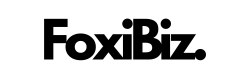Roomba, the popular line of robotic vacuum cleaners from iRobot, has revolutionized home cleaning. These smart devices offer convenience and efficiency, and many of them can be controlled through a smartphone app. But what if you don’t have a smartphone or prefer not to use one to control your Roomba? Can you still use a Roomba Without a Smartphone?

Contents
Understanding Roomba Without a Smartphone Integration
Before we dive into whether you can use a Roomba without a smartphone, it’s essential to understand the relationship between Roomba and smartphone integration.
Roomba robots are designed to be autonomous vacuum cleaners that can clean your home without constant supervision. However, they often come with smartphone apps that enhance their functionality and allow for more convenient control and customization. Here are some common features available through smartphone apps:
- Remote Control: You can start, stop, pause, or dock your Roomba remotely using the app.
- Scheduling: You can set up cleaning schedules, specifying when and how often your Roomba should clean.
- Customization: Some models allow you to customize cleaning preferences and patterns, such as selecting specific rooms or areas to clean.
- Notifications: The app can send you notifications about cleaning progress, maintenance alerts, and more.
While these smartphone app features provide added convenience, they are not the sole means of operating a Roomba. Here’s how you can use a Roomba without a smartphone:
Manual Operation Without a Smartphone
If you don’t have a smartphone or prefer not to use one for controlling your Roomba, you can still use your robot vacuum manually. Roomba models typically come with buttons and a control panel on the robot itself, allowing for manual operation. Here’s how you can operate your Roomba manually:
- Start and Pause Cleaning: Locate the “Clean” or “Start” button on your Roomba. Press this button to start the cleaning cycle. To pause cleaning, press the same button again.
- Docking: When you want to return your Roomba to its docking station, press the “Dock” or “Home” button on the robot. The Roomba will navigate back to the dock and recharge.
- Spot Cleaning: Some Roomba models have a “Spot Clean” button that you can use to clean specific areas or small spills. Press this button, and the Roomba will perform a concentrated cleaning in a spiral pattern.
- Battery Indicator: Most Roomba models have a battery indicator that shows the current charge level. You can check the battery status without using the app.
While manual operation provides basic control over your Roomba, it lacks the convenience and advanced features that the smartphone app offers, such as scheduling and customization.
Using a Virtual Wall
Virtual walls are accessories that come with many Roomba models. They are used to create invisible barriers that prevent your Roomba from entering specific areas or rooms. Using virtual walls, you can guide your Roomba’s cleaning path without relying on a smartphone app. Here’s how to use a virtual wall:
- Place the Virtual Wall: Set up the virtual wall in the desired location, such as a doorway or an area you want to block off.
- Turn It On: Most virtual walls have a switch to turn them on. Once activated, the virtual wall emits an infrared signal that creates a barrier.
- Roomba Interaction: When your Roomba encounters the infrared signal emitted by the virtual wall, it will change direction and avoid crossing the barrier.
Virtual walls are a handy tool for controlling your Roomba’s movement, especially if you want to keep it out of certain areas.
Roomba Models Without Smartphone Connectivity
If you prefer not to use a smartphone and want a Roomba that operates independently without app integration, you can consider purchasing a Roomba model that doesn’t require smartphone connectivity. iRobot offers a range of Roomba models, and not all of them come with smartphone app compatibility.

Here are some Roomba models that operate without the need for a smartphone:
- Roomba 600 Series: Roomba models in the 600 series, such as the Roomba 675, offer basic cleaning functionality without smartphone integration. They can be started and paused manually, and some models may include a remote control.
- Roomba 675: The Roomba 675, for example, provides Wi-Fi connectivity but does not require a smartphone for operation. You can control it using the onboard buttons or a physical remote control (sold separately).
- Roomba e5: The Roomba e5 is another model that can be operated without a smartphone. It includes Wi-Fi for remote operation but doesn’t rely on the app for essential functions.
- Roomba 800 and 900 Series: Some Roomba models in the 800 and 900 series, such as the Roomba 890 and Roomba 960, offer advanced cleaning features but do not require smartphone control. They come with a physical remote control for manual operation.
These models are designed for users who prefer a more traditional approach to operating their Roomba without smartphone involvement.
In Conclusion
You can use a Roomba without a smartphone by operating it manually, using virtual walls to guide its cleaning path, or selecting a Roomba model that doesn’t require smartphone connectivity. While the smartphone app offers convenient features like remote control and scheduling, it’s not the only way to enjoy the benefits of a Roomba. Whether you’re tech-savvy or prefer a hands-on approach, there’s a Roomba solution that suits your needs and preferences.