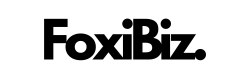Alexa, Amazon’s virtual assistant, has become a ubiquitous presence in many homes, offering a wide range of voice-activated services and capabilities. One of the features that users often wonder about is its ability to make phone calls. Can Alexa make phone calls without a smartphone?

Contents
Understanding Alexa Make Phone Calls
Before we delve into whether Alexa can make phone calls without a smartphone, it’s essential to understand how Alexa Calling works. Alexa Calling is a feature that allows you to make voice calls and send messages to other Alexa users. It’s similar to making a phone call but relies on an internet connection rather than a cellular network.
Here are some key points about Alexa Calling:
- Wi-Fi Required: To use Alexa Calling, you need a device with an active Wi-Fi connection, such as an Amazon Echo or Echo Dot.
- Alexa App: You typically set up Alexa Calling through the Alexa app on your smartphone or tablet. The app serves as a central hub for managing your Alexa-enabled devices and contacts.
- Contacts: You can call and message people in your Alexa contacts list. They need to have an Alexa-enabled device and the Alexa app installed on their smartphone or tablet.
- Alexa Devices: You can make calls to other Alexa devices within your home, creating an intercom-like system.
Now, let’s address the question of whether Alexa can make phone calls without a smartphone.
Alexa Calling vs. Cellular Calls
Alexa Calling is distinct from traditional cellular calls made through a smartphone or landline. While Alexa Calling is a convenient way to communicate with other Alexa users, it does have limitations:

1. Wi-Fi Dependence
As mentioned earlier, Alexa Calling relies on a Wi-Fi connection. This means that if your Alexa device loses its Wi-Fi connection, you won’t be able to make or receive calls. In contrast, cellular calls made through a smartphone can work anywhere there’s cellular coverage.
2. Limited Recipients
With Alexa Calling, you can only call or message people who have Alexa-enabled devices and the Alexa app. Traditional phone calls, on the other hand, allow you to reach anyone with a phone number, whether they use a smartphone, landline, or even a different voice assistant platform.
3. Incompatibility with Emergency Services
Alexa Calling is not a replacement for traditional emergency services. In case of emergencies, you should always use a phone to call 911 or the appropriate emergency number. Alexa devices do not have the capability to call emergency services directly.
Making Alexa Calls Without a Smartphone
While Alexa Calling is typically set up using the Alexa app on a smartphone or tablet, it is possible to make calls using Alexa without directly involving a smartphone. Here are the steps to do so:
1. Set Up Alexa Contacts
To make calls without a smartphone, you’ll first need to set up your Alexa contacts. This can be done using the Alexa app on your smartphone or tablet. Here’s how:
- Open the Alexa app.
- Tap the “Communicate” icon at the bottom.
- Tap the person icon with a “+” sign to add contacts.
- Follow the prompts to import contacts from your phone or add them manually.
2. Use Alexa-Enabled Devices
Once you’ve set up your Alexa contacts, you can use any Alexa-enabled device with a screen to make calls. These devices include Amazon Echo Show, Echo Spot, and Fire TV Cube. Here’s how to make calls without a smartphone:
- Wake your Alexa device by saying “Alexa” or using the wake word you’ve configured.
- Say, “Call [contact name]” or “Dial [contact name].”
- Alexa will initiate the call, and you can have your conversation using the device’s microphone and speaker.
3. Echo Connect
For those who want to integrate their Alexa Calling with their existing landline phone service, Amazon offers a device called Echo Connect. Echo Connect allows you to make and receive calls on your landline using your Alexa devices. Here’s how it works:
- Connect Echo Connect to your home phone line and your Alexa device.
- When someone calls your landline number, your Alexa devices will ring, and you can answer the call using voice commands.
While this allows you to use your Alexa devices for phone calls without a smartphone, it does require a landline phone service.
Can Alexa Make Traditional Phone Calls?
As of my last knowledge update in September 2021, Alexa is primarily designed for making calls within the Alexa ecosystem or through voice-over-IP (VoIP) services. It doesn’t have the capability to make traditional phone calls (cellular or landline) independently without additional hardware or services.
However, technology evolves rapidly, and Amazon may have introduced new features or devices since then. It’s a good idea to check the latest information on Amazon’s official website or the Alexa app for any updates regarding Alexa’s calling capabilities.
In Conclusion
Alexa Calling is a useful feature for making voice calls and sending messages to other Alexa users, and it can be set up and used without directly involving a smartphone. However, it’s important to understand its limitations compared to traditional phone calls. Alexa Calling relies on a Wi-Fi connection, is limited to other Alexa users, and cannot replace emergency services.
If you’re looking to use Alexa for traditional phone calls, you may need to explore additional hardware options like Echo Connect or third-party services that integrate with Alexa. Always check the latest features and capabilities of Alexa and its devices to stay up-to-date with the latest developments.